Have you encountered any difficult problems in problem solving? During the exam process, it is necessary to create questions, but sometimes it takes a lot of effort to design a high-quality question. Fortunately, recently I discovered a magical tool - Quizb Test Tool, which is simply a magical tool for problem solving! It can automatically generate various types of questions, helping users easily and quickly prepare exam questions. This article will provide a detailed introduction to the advantages of Quizb making tool and how to use it for efficient question making!
The advantages of Quizb tool
The Quizb setting tool has the following significant advantages:
Automated question generation
Quizb tool can automatically generate a large number of questions based on user set parameters such as question type, question difficulty, and question quantity. In this way, users no longer need to spend a lot of time manually answering questions, but can spend more time on lesson preparation and teaching activities.
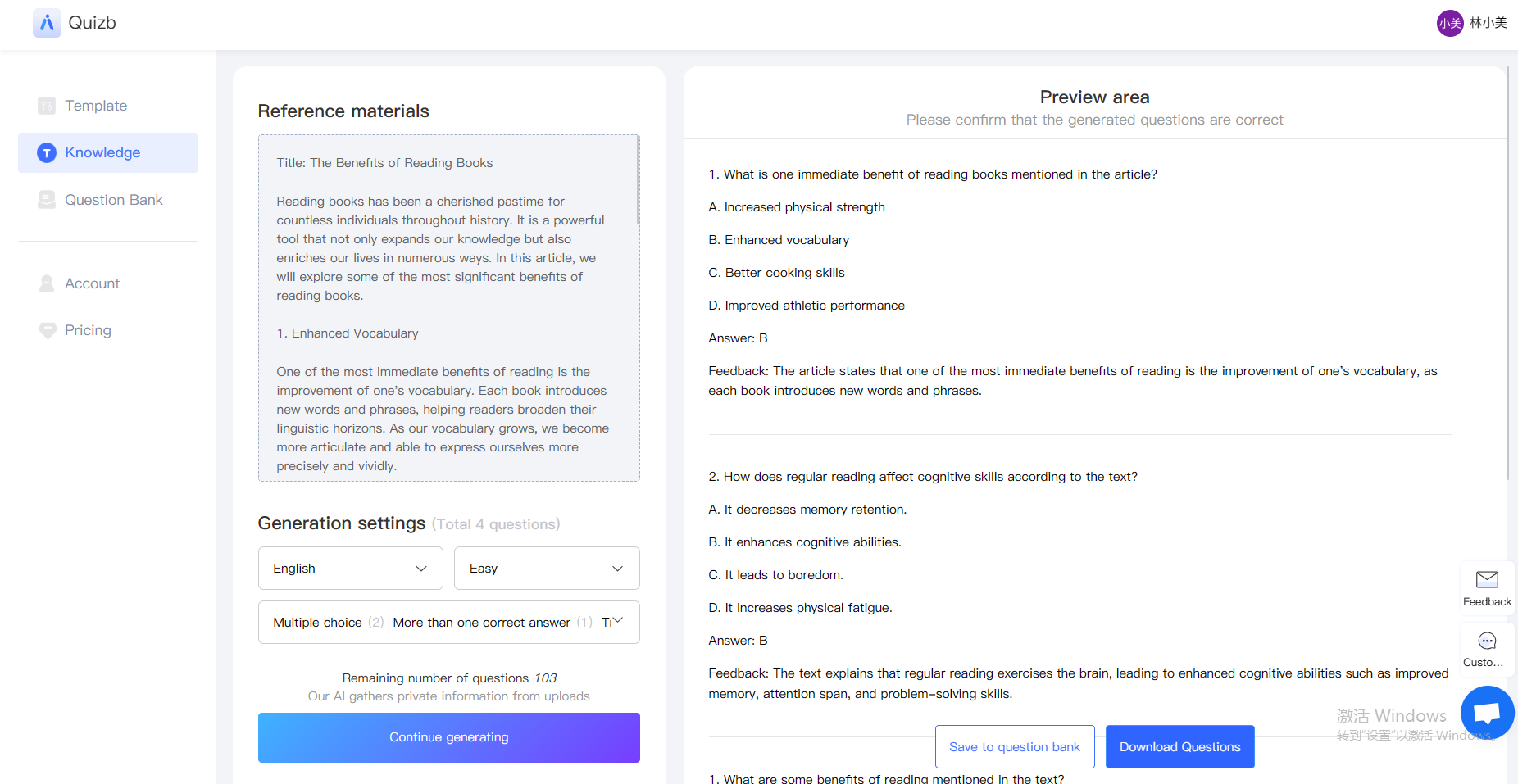
High quality questions
Quizb tool can generate high-quality questions through advanced technologies such as deep learning and natural language processing. It can deeply understand the content of knowledge points and generate reasonable and targeted questions according to requirements, helping users better detect students' knowledge mastery.
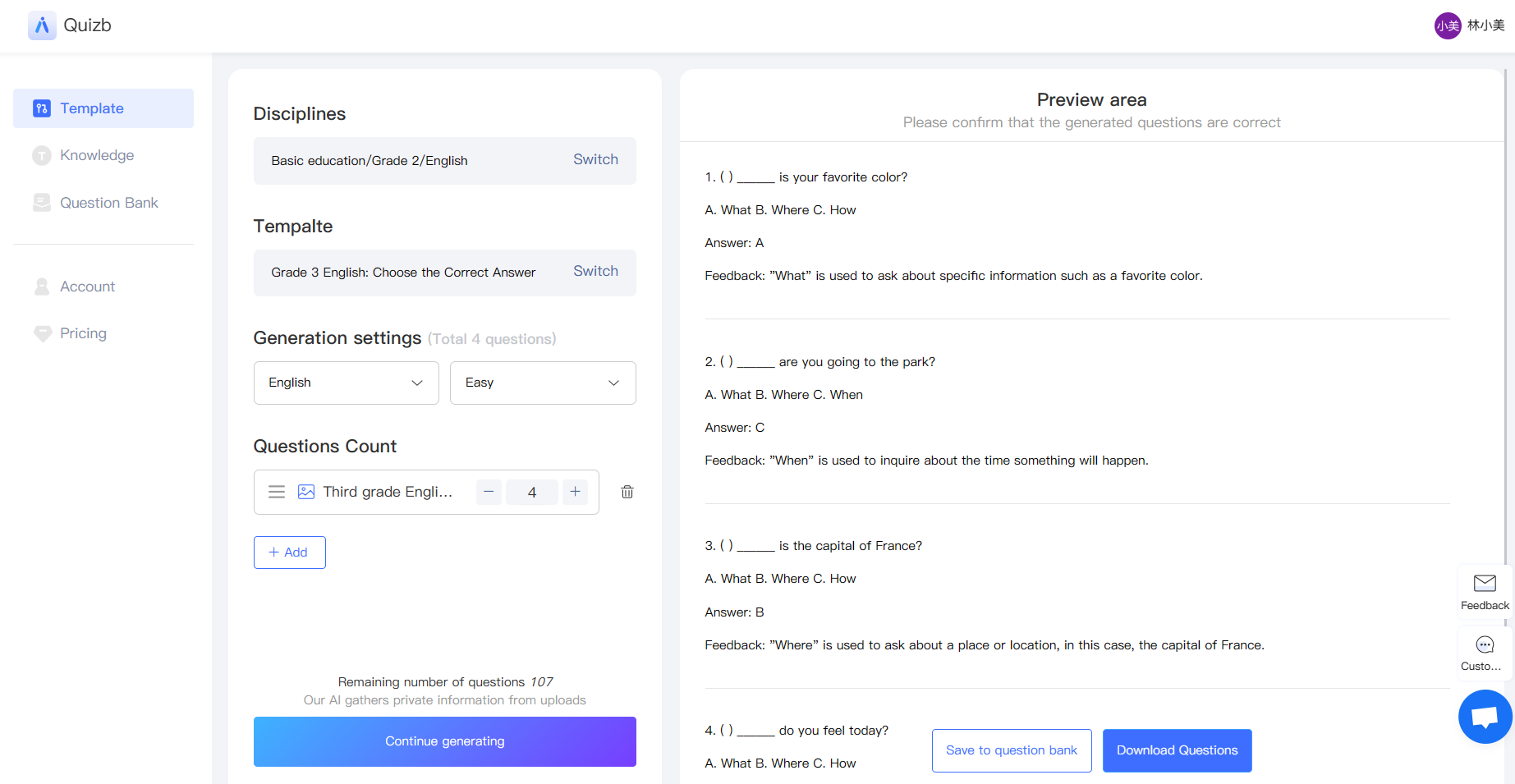
Diverse types of questions
The optional AI question setting tool supports multiple question types, including Single choice question questions, multiple choice questions, blank filling questions, judgment questions, etc. Users can choose different types of questions according to their teaching needs, providing more comprehensive and diverse evaluation methods to promote students' comprehensive ability development.
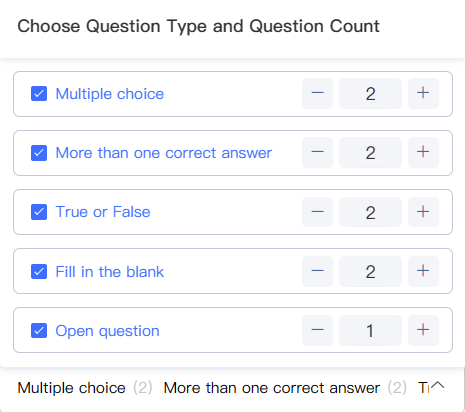
How to use Quizb tool?
Using the Quizb tool is very simple, just follow the steps below:
Step 1: Choose the question format
The Quizb tool provides two ways to generate test questions: generating test questions based on text or description. Users can choose the appropriate question setting method based on their specific situation, in order to generate questions that meet their needs.
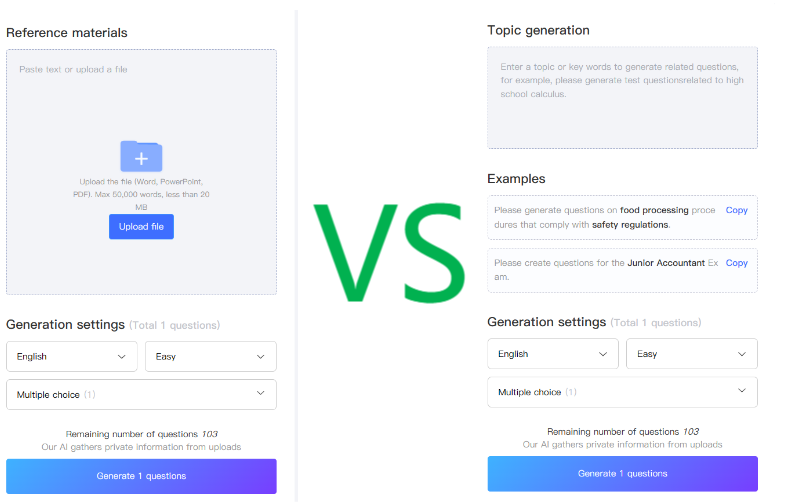
Step 2: Choose the type and difficulty of the question
On the interface of Quizbtool, select the desired question type and difficulty. The Quizb tool provides users with a variety of question types and difficulty levels to choose from.
Step 3: Set the number of questions
Set the number of questions to be generated. Users can set the number of questions based on various needs, such as teaching, exams, and practice questions.
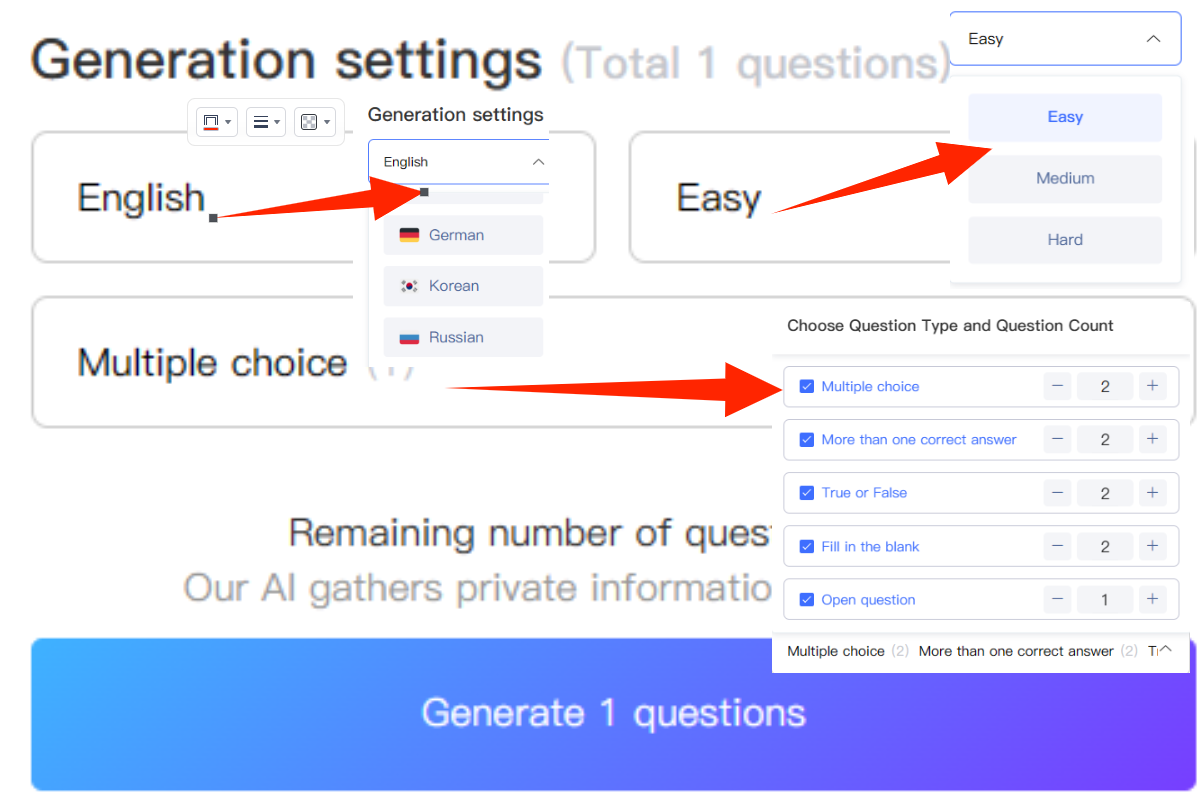
Step 4: Generate questions and optimize
Click the generate button, and the Quizb test tool will intelligently generate high-quality test questions that meet the user's settings and requirements.
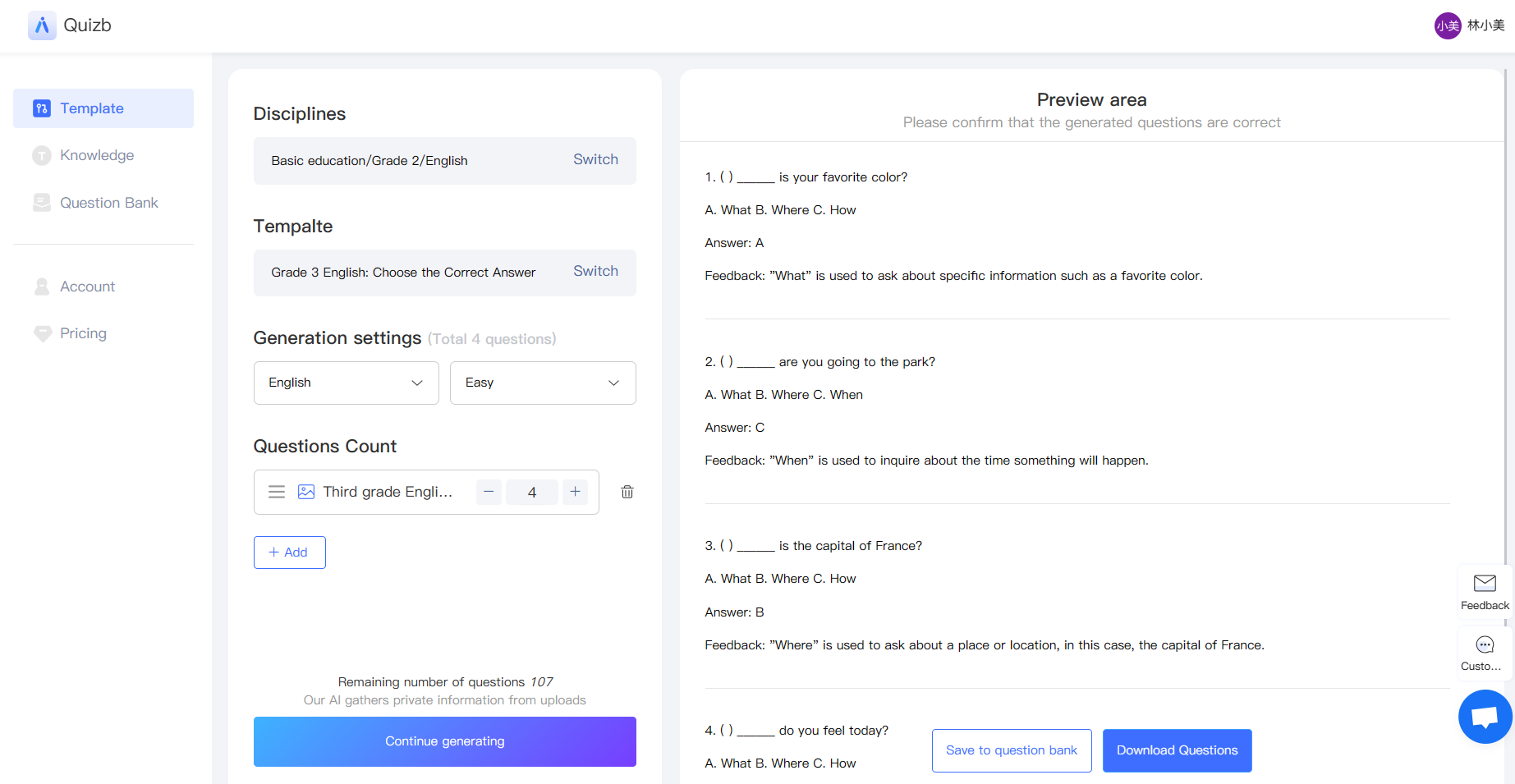
By following the above four steps, the generation of test questions can be completed. Overall, Quizb tool is an excellent AI question tool with advantages such as automated question generation, high-quality questions, and diverse question types. By using the Quizb tool, users can evaluate students more efficiently and improve their learning outcomes. If you are looking for a useful AI question tool, Kuang You AI Question Tool is worth trying. Click to join Quizb